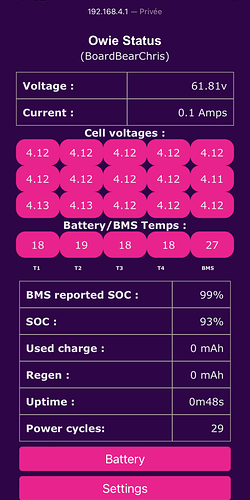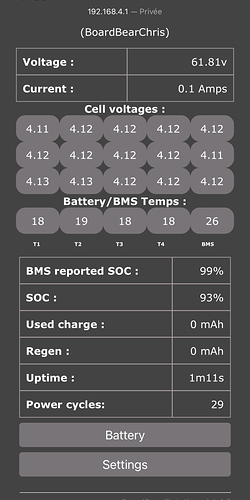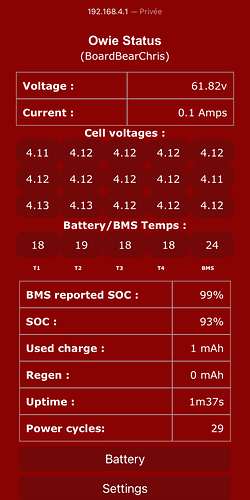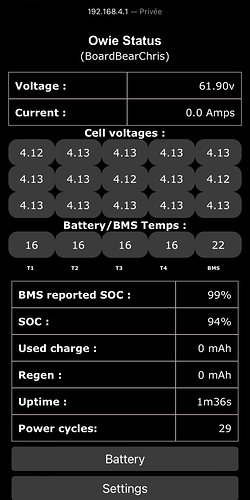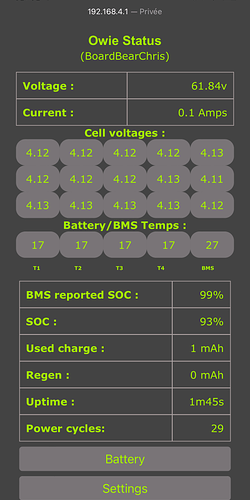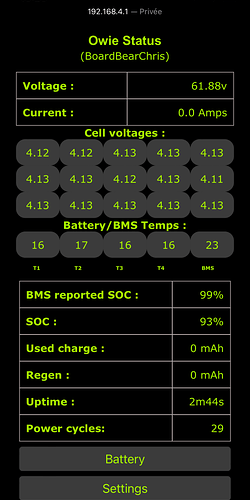OWIE user, I wanted a clearer interface.
So I modified the OWIE open source code to change all that, and add a “Back” button to the “Battery” tab. Unfortunately I was not able to work on a color selector to be able to MERGE the project on Git Hub.
So I created firmware by theme.
The configuration and use remain the same, only the theme changes. (BoardBearChris) is changed to the name of your board
Purple background
- white characters - pink
(firmware-purple.bin)
Grey background
- white characters - light grey*
(firmware-grey.bin)
Blood background
- white characters - light blood
firmware-blood.bin
Black background
- white characters - light black / grey
(firmware-black.bin)
Grey background
- green characters - light grey
(firmware-grey2.bin)
Black background (2)
- green characters - light black / grey*
(firmware-black2.bin)
You can download firmware here :
https://eleven.useed.fr/SB2745/nextcloud/s/bFbkp3eNfAsEaZH
The MD5 .txt file comes with it to verify your download.
To update:
Connect to your OWIE wifi network, go to settings, and choose the file and let it happen.
The system will restart automatically,
you will be reconnected automatically without loss of your battery cycling data and your wifi configuration as well. If you don’t see a difference when you refresh the page, clean the browser cache and/or log in in private mode.