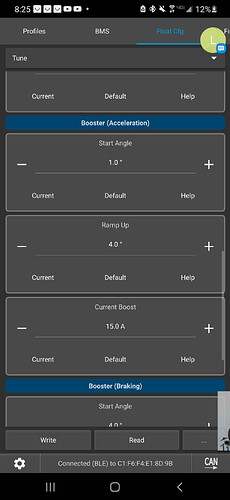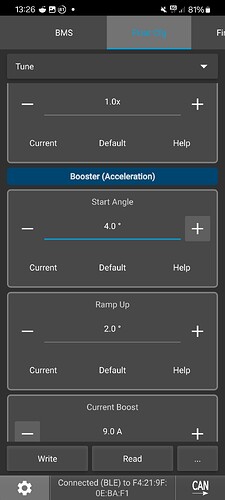BETA TESTING IS COMPLETED, THANK YOU ALL!
V2.0 (originally v1.4) Float Package is about to be released Jan-31, 2024, see: Float Package Beta Testing - Firmware Customization and Testing - pev.dev
Current Implementation in official v2.0 Float Package:
There’s global settings to set
- haptic buzz max intensity (how many amps to use at max speed)
** 8A or up is reasonable, maybe a little more with a Superflux - haptic buzz minimum intensity (how many amps to use at low speed - used to be hard coded to 3A which wasn’t enough for SuperFlux)
For each pushback type, there’s a dropdown where you can select the haptic buzz type:
- Haptic Buzz for Duty Cycle
- Haptic Buzz for Max Current
- Haptic Buzz for LV/HV
- Haptic Buzz for Temperature
- Haptic Buzz for Overcurrent
- Haptic Buzz for BMS
EVERYTHING BELOW HERE IS OBSOLETE
If you’re a beta tester for haptic buzz, here’s the instructions:
How to provide feedback - obsolete
Please leave your feedback as comments here if you want it to matter - if you simply DM me or blurt it out on FB or Discord that’s nice, but don’t expect anyone to remember it…
What I need to know is what setting worked best for you!
Installation - obsolete
Install it as a custom package, look for “Install from file” in the “…” menu on mobile.
NOTE: YOU LOSE ALL BOOSTER FUNCTIONALITY
Booster barely works anyway, so it should be no loss…
Config - obsolete
Now: to start set duty tiltback to 20%, and duty tiltback angle to 0 degrees
Configure haptic buzz characteristics using accel-booster:
-booster current sets the intensity/amplitude: 5A is a good start value
-booster angle sets the frequency: 0=highest, easiest to hear, 5=lowest, vibrates more, harder to hear
** 0=400, 1=200, 2=100, 3=50, 4=25Hz (assuming 800Hz base)
Play around with amplitude and frequency to get a feel for it, then increase duty cycle to test at higher speeds.
There’s guard rails in place, so it doesn’t let you run with crazy settings
Amps are limited to 15A, anything higher is treated as 15A.
- Based on Chase’s initial feedback I now allow up to 15A.
In the latest version those currents get scaled all the way down to 3A at lowest speeds!
- if the amplitude is set to 5A or less it’ll be the same regardless of speed
- if the amplitude is > 5A then it’ll only apply 5A above 10000erpm
** for 10000erpm or less the amplitude will be scaled linearly based on erpm
** so at 5000erpm it will be half of the specified amplitude
** there’s a minimum of 3A however at any speed
** example: 10A amplitude means 10A at 10,000 erpm or higher, 8A at 8000, 4A at 4000, 3A at 3000 or slower…
It’s mainly about finding settings that work well and are still noticeable at speed and when it’s noisy/bumpy
Expect to need higher intensity at higher speeds in order to still feel it.
Also Superflux needs more amps!
Start/stop click:
If you have a startup click current set, I now use the haptic buzz feature to create a stop sound as well, controlled via the startup click current.