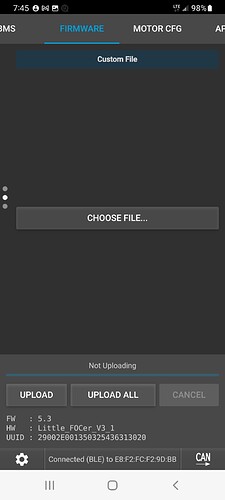Im trying to flash the new firmware (5.3.006) . I’ve been waiting for a nose dipping fix for a long time and now that its out i realize i dont know how to install it. I only got as far as downloading it from githup and extracting the file. If someone could point me in the right direction that would be great!
have you looked at the “how to load new firmware” post? What part are you stuck on?
I hadn’t seen that post, but i see it now. That should answer most of my questions . Also is this firmware safe for all vescs? Im not sure which version i have. Its a re assembled box from makerspev
What’s “this” firmware?
I updated the post “how to load firmware” to show you how to identify which VESC or which LittleFOCer you got.
Thanks for updating. I got that part figured out but im still stuck on where to go to start the process of updating firmware. Is it here?
Yes, on the phone that’s where you’d do it - when you click on choose file you have to first make sure that you’ve extracted the correct bin file from the ZIP archive and saved it in a folder you can access from this app. Then you click Upload