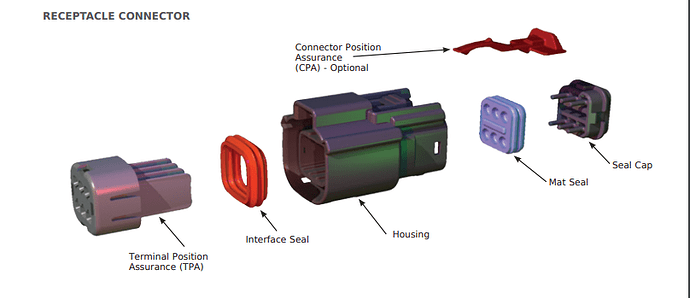FYI - The motor connector is from the Molex MX150 Series.
It’s the same for the 16pin battery connector also.
In order to depin it - it’s a 2 step process - you must have decent attention to detail.
- Use a small flat screwdriver or other tool to pry up the TPA (refer to the diagram below. it’s the white thing in the face of the connector). Pry it up only as much as it wants (about 1/8"). see example here
Note: The TPA is the secondary locking mechanism. The primary is the tab holding the pin in place, see step 2.
- Insert a small tool into the tiny hole above/below the respective pin. Deep inside that hole is a tab that will release the pin if actuated. It doesn’t take too much effort - just a small sense of feeling in your fingers to determine if you’re actually pushing on the release tab or not - and if done correctly you can easily pull the wire out with no resistance. If there is any resistance, then the tab is still holding the pin in place. Make sure the TPA stays out or the pin will not release either. see example here