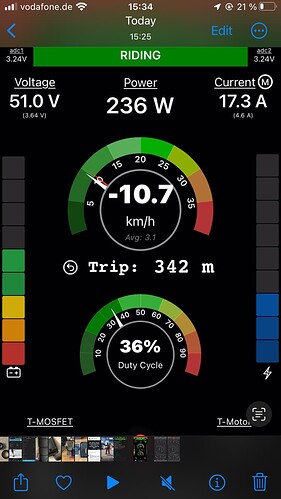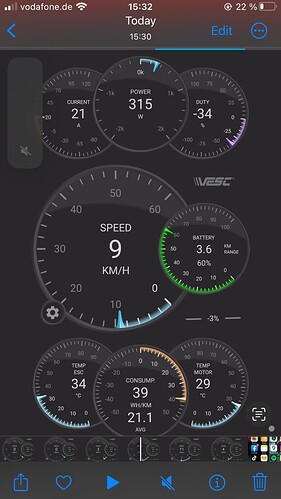Back Story: I made Float Control to learn how to create apps… it was really just meant for myself, putting it on the App Store for others to use was just an afterthought, so some features aren’t intuitive and you would never find them if you didn’t know where they were…
Hidden Features:
Tap on “Trip” to see a summary of the current trip
Tap the map symbol on the lower left to open the map (sorry no lock of zoom level while riding yet)
Long-press the reset-arrow next to “Trip” to end the ride and start a new one
Long-press the word “Trip” to view trip stats, swipe to see the raw VESC stats
…inside Trip stats, long-press the word “Distance” to see details (vesc vs GPS etc)
Long-press the temperature to switch Fahrenheit/Celsius
Long-press the voltage to switch to cell-voltage
Long-press the current to switch to battery-voltage
Long-press “Speed” to switch Metric/Imperial
Long-press “Duty” to toggle angles/setpoints (tap roll to see slope instead)
Remote Tilt Slider:
Long-press custom shaping icon while riding to bring up or remove remote tilt
Tap the custom shaping icon to switch between horizontal and vertical mode
Custom Shaping
Open it by tapping the custom shaping icon in the bottom right corner
Double tap any tune card to see the tune card menu, download from internet lets you access/import the public float package tune cards
Tap the question mark to see the differences to your current tune
To update an existing tune card, select it, make your changes, then double-tap the tune card to access the “Update…” feature.
Child Mode
What’s the baby stroller? In Settings you can configure two different duty tiltback settings. One for normal use and one for “child mode” the baby stroller lets you toggle child mode when you open Custom Shaping
How to see cell voltages with CAN-based smart BMS
Pre-requisites: you need a CAN-based smart BMS like an Ennoid or Trampa BMS, and you gotta have it actually hooked up via CAN and verified that it’s working in the VESC tool.
Now you can go into the settings, Vehicle Info/Settings and enable the CAN-enabled smart BMS toggle switch.
Once it is all set up you can double tap on the voltage in the realtime screen to bring up the BMS details view where you can see cell voltages, SoC, health, etc
How to see past ride logs
Enable Pro version in Settings General
Name your vehicle in Settings - Vehicle Settings
Find your vehicle on the bottom of the main screen (disconnect from board first, hit “STOP”)
Now find your past rides
Lights control
a) Thor300/LFOC4 lights control
With Float Package v1.4 and newer you can control your Funwheel lights
b) Floatwheel LCM control
If you run the latest “Floatwheel” specific firmware as well as the LCM specific VESC-Package package, and you’ve ST-Link’d your LCM, then you can control Floatwheel ADV lights.
FloatControl will show a flashlight below the duty cycle dial.
- Press it to toggle lights
- Long-press it to adjust brightness etc